This is a summary of part of a panel discussion from the Tools and Technology Today (T3) Conference that took place February 11-13, 2013 in Miami, FL. The original subject of the panel was Advent/BlackDiamond integration, but it morphed into more of a discussion of how firms are leveraging their CRM systems to become the central integration hub of their business.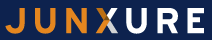
In this article, I’m focusing on the experiences of Jennifer S. Henderson, CEO, Pinnacle Wealth Planning Services, who described how her firm implemented Junxure’s ClientView Live web portal.
Searching for a One-Stop Shop
Pinnacle had been trying for many years to find a robust solution that they could implement as a one-stop shop for their client-facing experience, Henderson explained. The critical first step is to find the one piece of software that will become the anchor for your overall solution, she advised.
For Pinnacle, that anchor is their Client Relationship Management (CRM) platform, for which they chose Junxure. One of the features they offer is a client portal, which is called Junxure ClientView Live. The portal  was part of a broader plan to revamp all of the technology used at the firm, which took about four years from start to finish, Henderson said.
was part of a broader plan to revamp all of the technology used at the firm, which took about four years from start to finish, Henderson said.
Pinnacle has branded the ClientView Live website as their Wealth Management Portal, Henderson explained. The new portal takes advantage of many of the features offered by ClientView Live:
- Sending and receiving messages to and from clients
- Automatically posting performance reports that clients can download
- Delivering up-to-date portfolio information that clients can view online
- Providing a document vault to store and share any type of document with clients
- Single Sign On (SSO) and integration with other client-facing applications
Once they selected Junxure as their CRM and platform for their web portal, the next step was to select vendors for financial planning and performance reporting, Henderson noted. After conducting a search process, they decided upon MoneyGuide Pro and BlackDiamond. A critical factor in the decisions was that both programs had existing capabilities to be integrated into ClientView Live, she said.
Prioritizing the User Experience
Pinnacle worked hard on the integration of the three systems in order to provide a great end-client experience, Henderson explained. SSO was an important requirement to avoid clients having to login to each system separately. MoneyGuide Pro and BlackDiamond are both seamlessly included in the portal and everything appears to be a single system from the client’s point of view. Even down to the menus and other options. (see menu bar below)
Once a client logs into the secure portal, they are presented with a home page that contains the latest news and firm updates that Pinnacle wants to present to them as well as the client’s personalized alerts. (see the screenshot above) The configuration and layout of the home page is completely customizable by Pinnacle.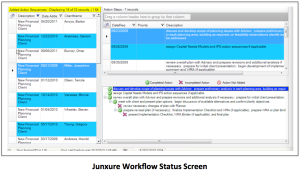
Another reason for selecting these three applications with a tightly integrated approach was to improve internal efficiencies, Henderson stressed.
According to Henderson, CRM is the core of their business. Everything they do has been captured and documented as a workflow inside Junxure. This has greatly reduced the time it takes to handle daily processes. Once a workflow (called Action Sequences by Junxure) is set up in the system, every step can be tracked as the process moves forward. Also, each person involved in the process is notified when they have a step that is waiting for their action.
All client documents are available through the portal in the client vault including financial planning and estate planning documents, Henderson asserted.
Using the MoneyGuide Pro menu, clients can get real-time access to financial planning data and reports such as their Current Allocation. This feature shows a pie chart that breaks down the client’s asset allocation at the household level. (see screenshot on the right)
Approximately 20% of Pinnacle clients currently use the portal, Henderson reported. These are only their wealth management clients, since the investment-only clients can login directly to BlackDiamond to view performance reports, she stated.
Back in 2005, before they switched to BlackDiamond, their quarterly reports were produced using PowerPoint, Henderson observed. Their new, fully integrated online portal is quite a change from those days!
How have clients responded to the new portal?
The client response has been tremendous, they love it, Henderson gushed. The Junxure ClientView Live portal is a fantastic tool, she said.
Even the portal is so useful and easy to use, Pinnacle advisors usually start all meetings with their wealth management clients by first logging into the portal, Henderson commented. It helps the clients to become more comfortable accessing it, she noted.
What other new technologies have you adapted at your firm?
Pinnacle recently built an entirely new conference room with iPad technology at the core. It was designed as a living room style setup, with 4-5 iPads laid out that are installed with GoToMeeting. They broadcast the presentation onto the iPads, which allows everyone to hold the presentation materials in their hands. This is much more comfortable as opposed to looking up at a big screen attached to the wall, she insisted. Read about alternatives to GoToMeeting as well as other useful tools in my recent article, Financial Advisor Technology: 9 Apps to Improve Your Practice.
While the new conference rook is attractive to younger clients, some of their older clients don’t like it as much, Henderson revealed. They capture these preferences in Junxure so that they know which conference room to use when a particular client visits their office, she said.
How has your firm leveraged cloud technology?
Henderson’s firm migrated entirely to a cloud environment two years ago. There are now no servers in their office. This has helped them tremendously, she described, especially with the consistency of their staff experience.
Since they have offices throughout Ohio, the satellite employees there would have to log in remotely to servers at the main office. However, this often wasn’t as good an experience as the headquarters staff had, due to the inconsistencies in throughput over the Internet to their centralized servers. Now that everything is in the cloud, they have been able to standardize the staff experience across all offices, she concluded.
Pinnacle has also downsized the equipment necessary for employees to work remotely. They use an iPad app called JUMP Desktop which provides remote access by connecting to a cloud-based terminal server. it provides access to all applications and data that are available on the user’s desktops. This avoids having to travel with a laptop computer and then Henderson proudly displayed her iPad and said it was all she had to bring with her to the conference!
Related WM Today Content
T3 Conference: Which Financial Planning Software is Right For You?
Why Haven’t Advisors Embraced Unified Managed Accounts?
T3 Conference: Which Portfolio Rebalancing Software is Right for You?

20% is on the high end of the typical client adoption rate of web portals. There’s a considerable amount of effort taken behind the scenes to get the portal to where it is, yet 80% (or more) of firm clients don’t touch it.
Move a similar experience to a mobile app with the occasional push notification for valuable updates, and I bet the adoption rates would flip.
LikeLike